Home
The Slingshot for Databricks Home page provides 2 new insight cards that summarize your Total Databricks costs and Top 5 costliest jobs.
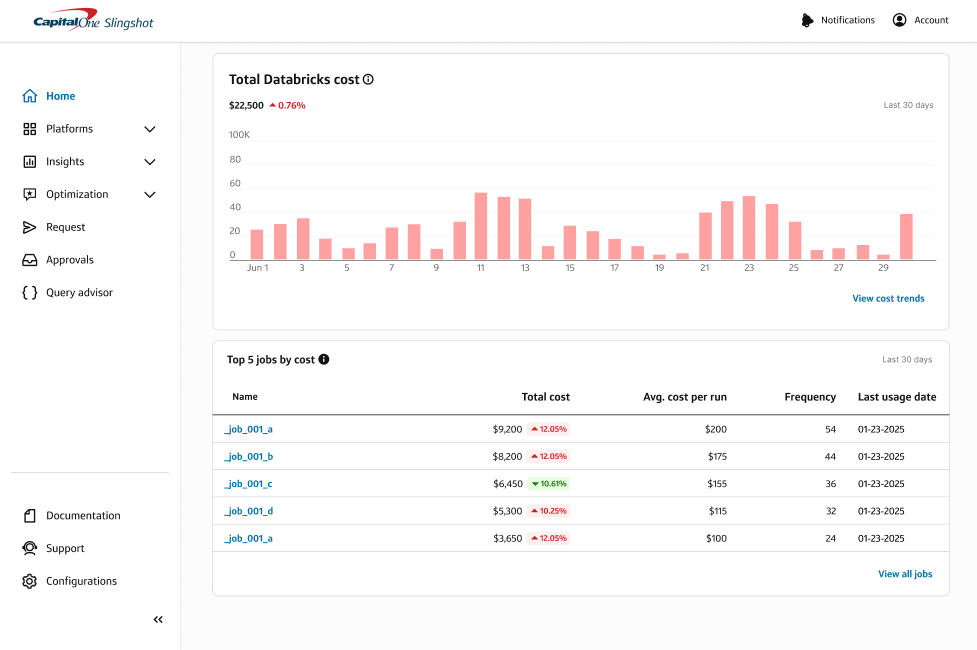
Total Databricks costs
The Total Databricks costs card displays your total Databricks platform costs for the last 30 days.
- Select View cost trends to navigate to the Cost trends dashboard and view usage data and cost breakdowns for your Databricks workspaces, compute resources, jobs, and AI/ML objects.
Platform total cost (for multiple platforms)
If you onboarded multiple platforms (for example, Snowflake and Databricks), you’ll see the Platform total cost widget instead of the Total Databricks costs widget, which shows how much of your total costs are attributed to each platform (for example, Snowflake vs. Databricks).
- Select View cost trends to navigate to the Cost trends dashboard.
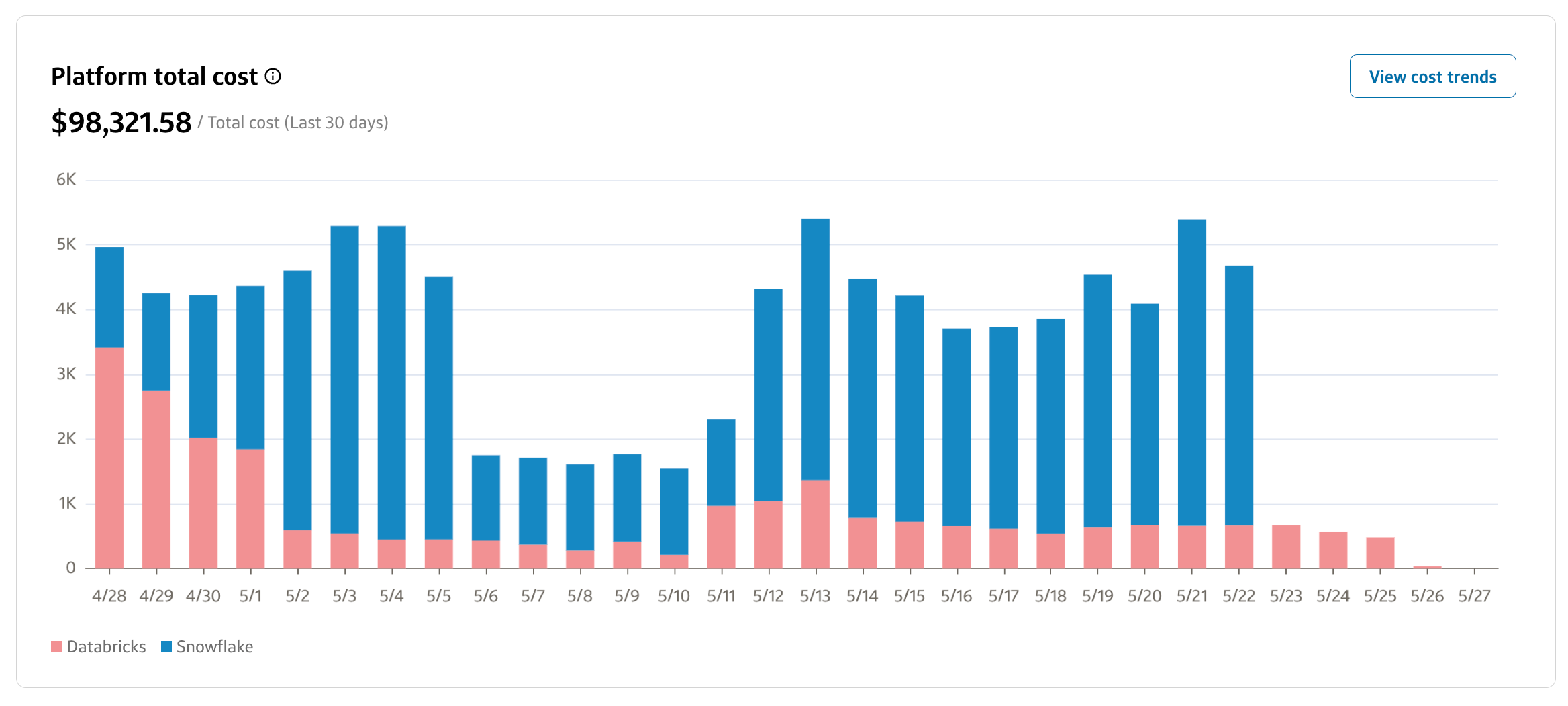
Top 5 jobs by cost
The Top 5 jobs by cost card displays your top 5 costliest jobs, total cost for the job, average cost per run, frequency, and last usage date for the last 30 days.
- Select a job from the Name column to navigate to the Job details page and view additional information for that job.
- Select View all jobs to navigate to the Databricks jobs page and view usage data and cost breakdowns for all your Databricks platform jobs.