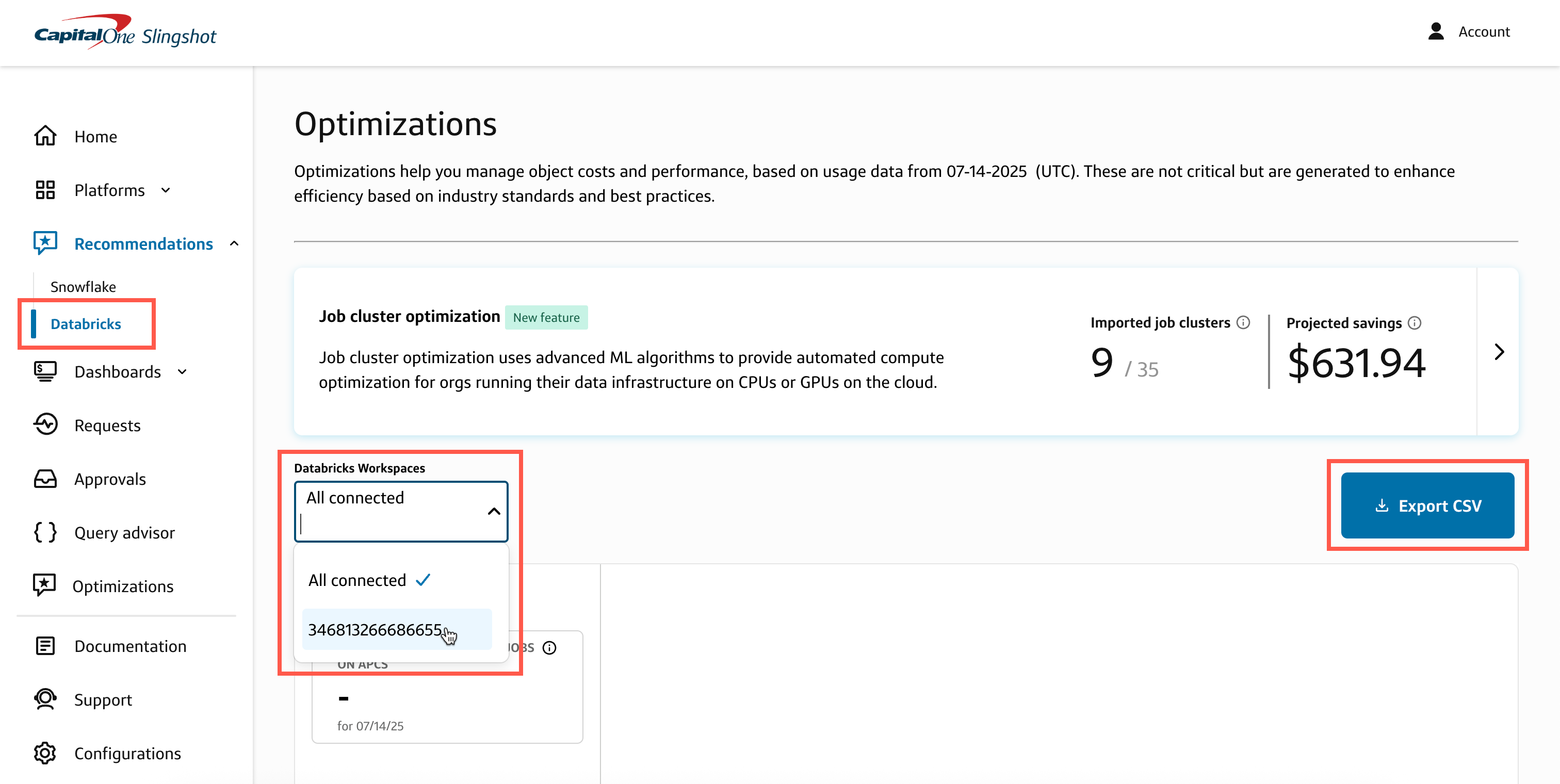Best-practice optimization
Best-practice optimization help you manage object costs and performance, based on usage data from the previous day. These are not critical but are generated to enhance efficiency based on industry standards and best practices.
View a single recommendation
To view optimization recommendations for an individual all-purpose compute, SQL warehouse, or job:
Navigate to one of the following details pages:
- Compute details: For an all-purpose compute resource or SQL warehouse
- Job details: For an individual job run
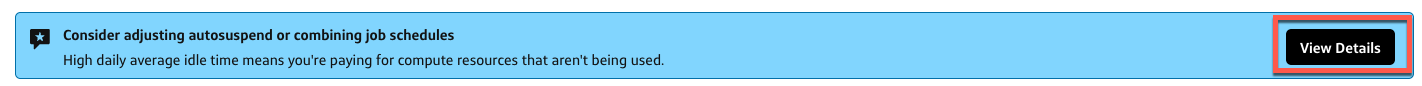
Select View Details in the blue recommendations banner at the top of page.
A new browser tab opens to the specific recommendations card for your compute or job.
View multiple recommendations
To view multiple Slingshot optimization recommendations for your Databricks compute resources and job runs:
Navigate to Recommendations > Databricks from the Slingshot left sidebar.
From the Databricks workspaces dropdown, select one of the following options:
- All connected: Select to view recommendations for computes and jobs from all connected Databricks workspaces.
- <Workspace ID>: Select a specific workspace ID to view recommendations for only the compute resources and jobs from that workspace.
(Optional) Select Export CSV to download the generated recommendations for your selected workspaces as a CSV file.