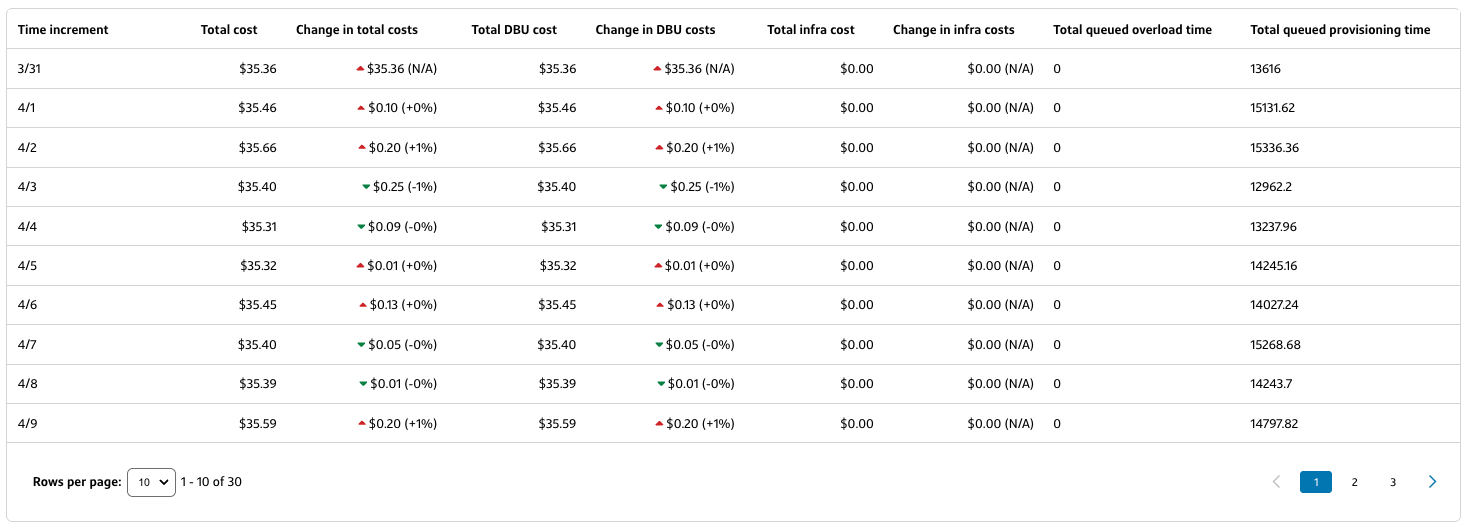Compute details
Overview
The Compute details page displays more granular information for the specific Compute name you selected on the Computes table, including the Avg. daily cost for the compute and Slingshot best practice recommendations (if any).
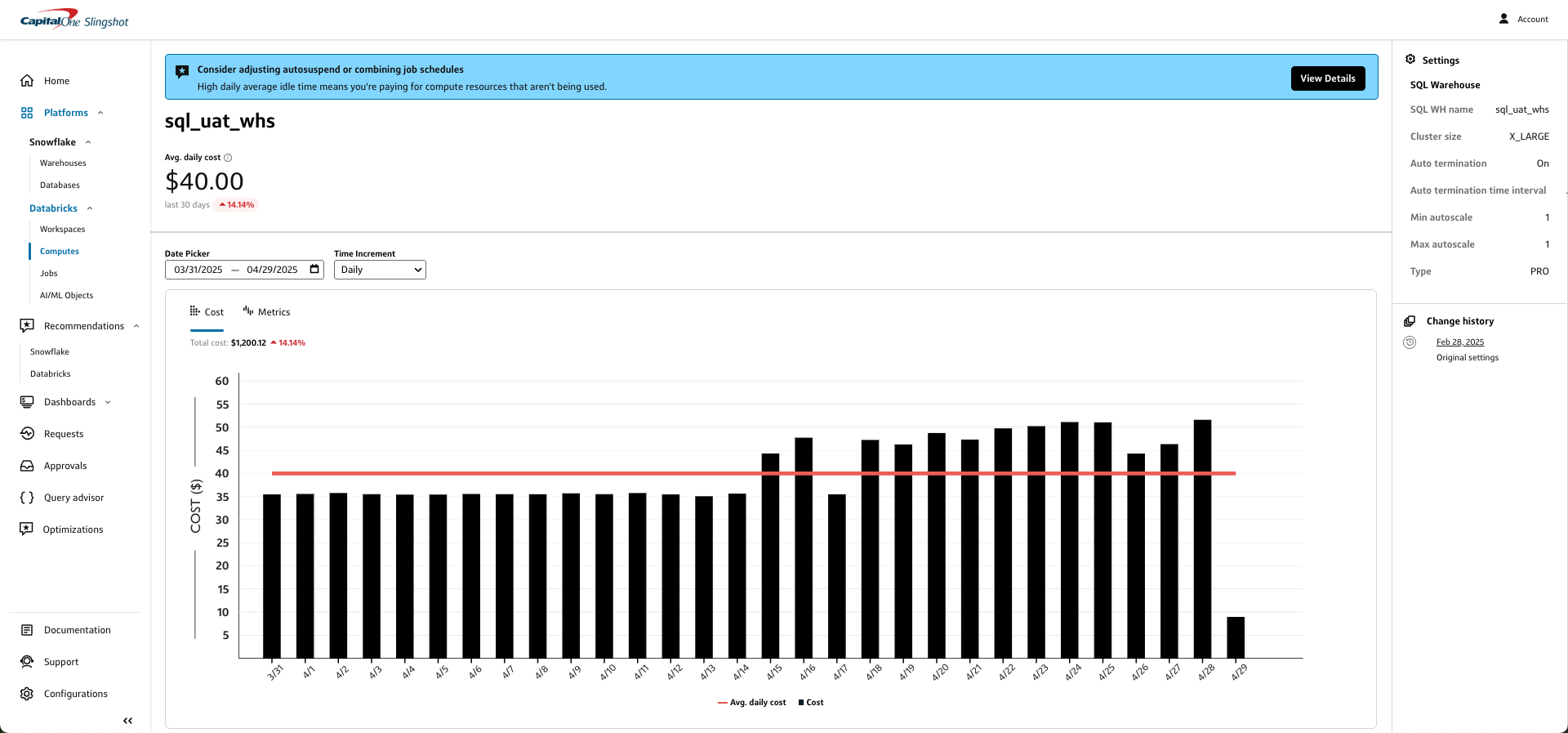
You can customize the data in both the chart and table by:
- Date picker: Select a custom data range or use one of the preset date ranges.
- Time increment: Select a time increment from the dropdown. Depending on the date range you selected, your time increment can be Daily, Weekly, or Monthly.
In the right sidebar, you can also view the Settings and Change history for the selected compute.
- Settings: Displays the compute name, cluster size, auto termination status, auto time termination interval, minimum autoscale value, maximum autoscale value, and compute type.
- Change history: You can select a date from the change history to view the settings from that point in time.
Compute details chart
The Compute details chart provides a graphical breakdown of costs and metrics for the compute based on the selected date range and time increment. Select the Cost or Metrics tab to toggle between chart views.
- Cost: Displays a bar chart of the compute costs for each time increment in the selected date range, a line for the average daily cost, and the Total costs for the date range.
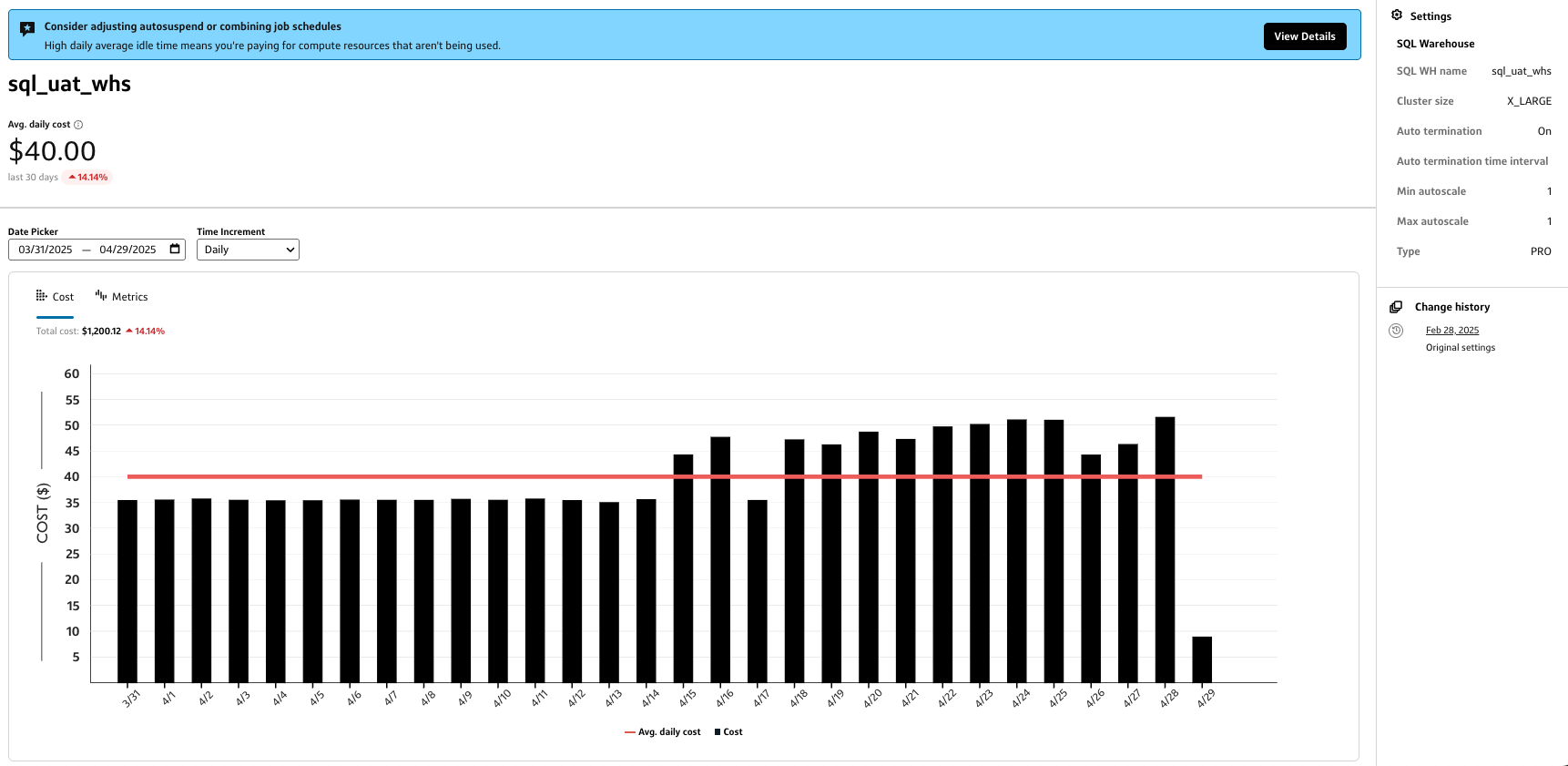
- Metrics: Displays a line graph of the Total queued provisioning time and Total queued overload time in seconds for each time increment over the selected date range.
Compute details table
The Compute details table provides a tabular view of the Total cost, Change in total costs, Total DBU cost, Total infra cost, Change in infra costs, Total queued overload time, and Total queued provisioning time for each Time increment.
- Select a column heading to sort the table by that field.