Manage alerts
Overview
The Manage alerts page allows users (Tenant admins only) to create/manage alerts at a tenant level. Tenant admins can also select groups of warehouses and/or tags, applying the alert configurations to all warehouses that fall under the selected warehouses/tags. Tenant admins can also name these alerts to identify the alerts going forward.
Role for managing alerts
- Tenant admin
Create or modify alerts
Admins can create or modify alerts from the Manage alerts screen.
- Navigate to the Configurations screen.
- Select the Manage alerts tile.
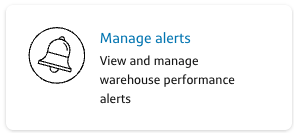 The Manage alerts screen displays.
The Manage alerts screen displays.
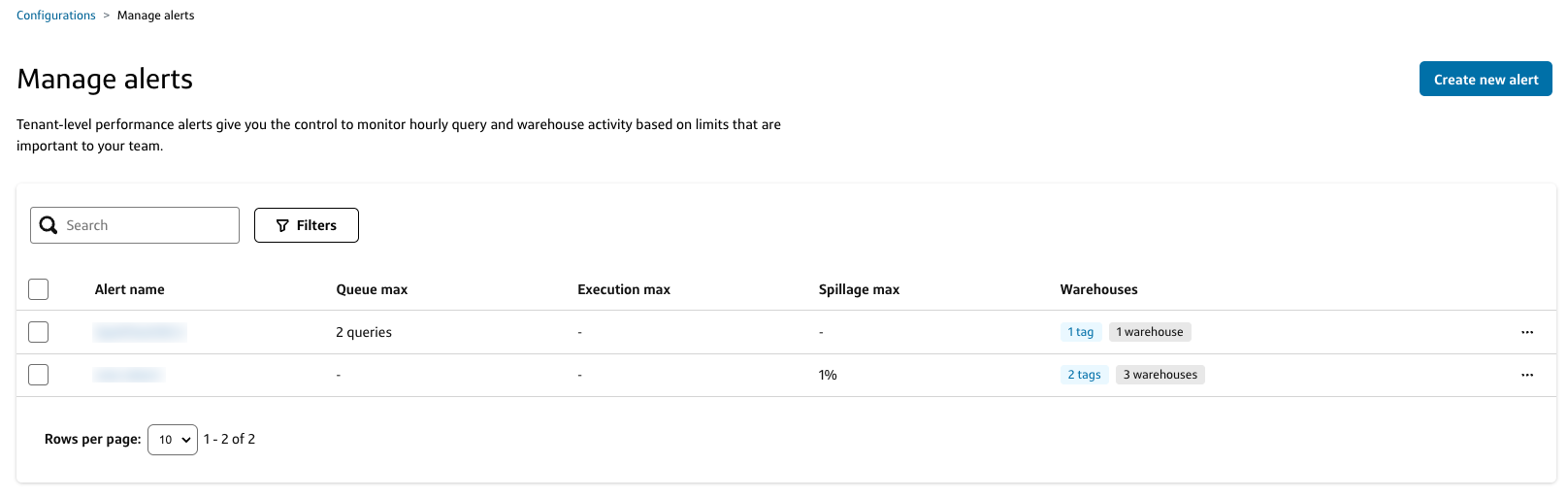
- To create a new alert, click the Create new alert button.
- To modify an existing alert, click the alert name in the table and modify the settings on the Performance alert modal.
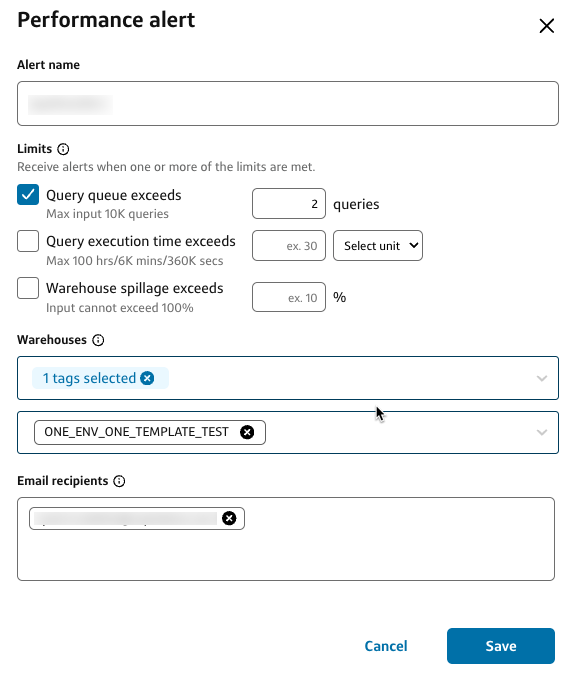
- Click Save to apply the alert.