Native app connection
Follow the steps below to install the Slingshot native app and connect your Snowflake account.
Prerequisites for Snowflake Marketplace
In order to consume the Slingshot native app, you must become a consumer of listings and satisfy following requirements:
- Your organization must agree to the legal terms. See Accept the Snowflake Provider and Consumer Terms.
- Your account must be granted the relevant privileges for working with listings. See Set up required privileges.
Connect your first account
- Install the
Slingshot native app from the Snowflake Marketplace using the
ACCOUNTADMINrole:
a. Sign in to your Snowflake account.
b. In the navigation menu, select Data Products > Marketplace.
c. EnterSlingshotin the search box and select Slingshot.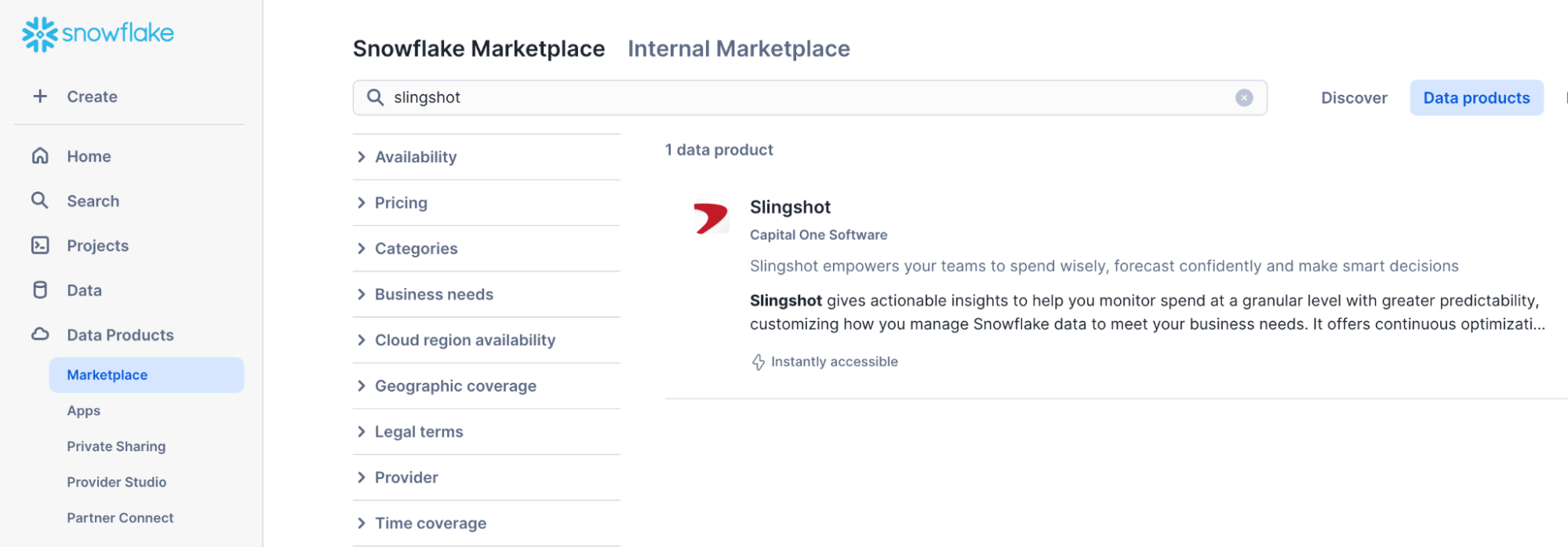 d. Select the Get button.e. In the Get modal, keep the application name Slingshot and select a warehouse for installation.
d. Select the Get button.e. In the Get modal, keep the application name Slingshot and select a warehouse for installation.
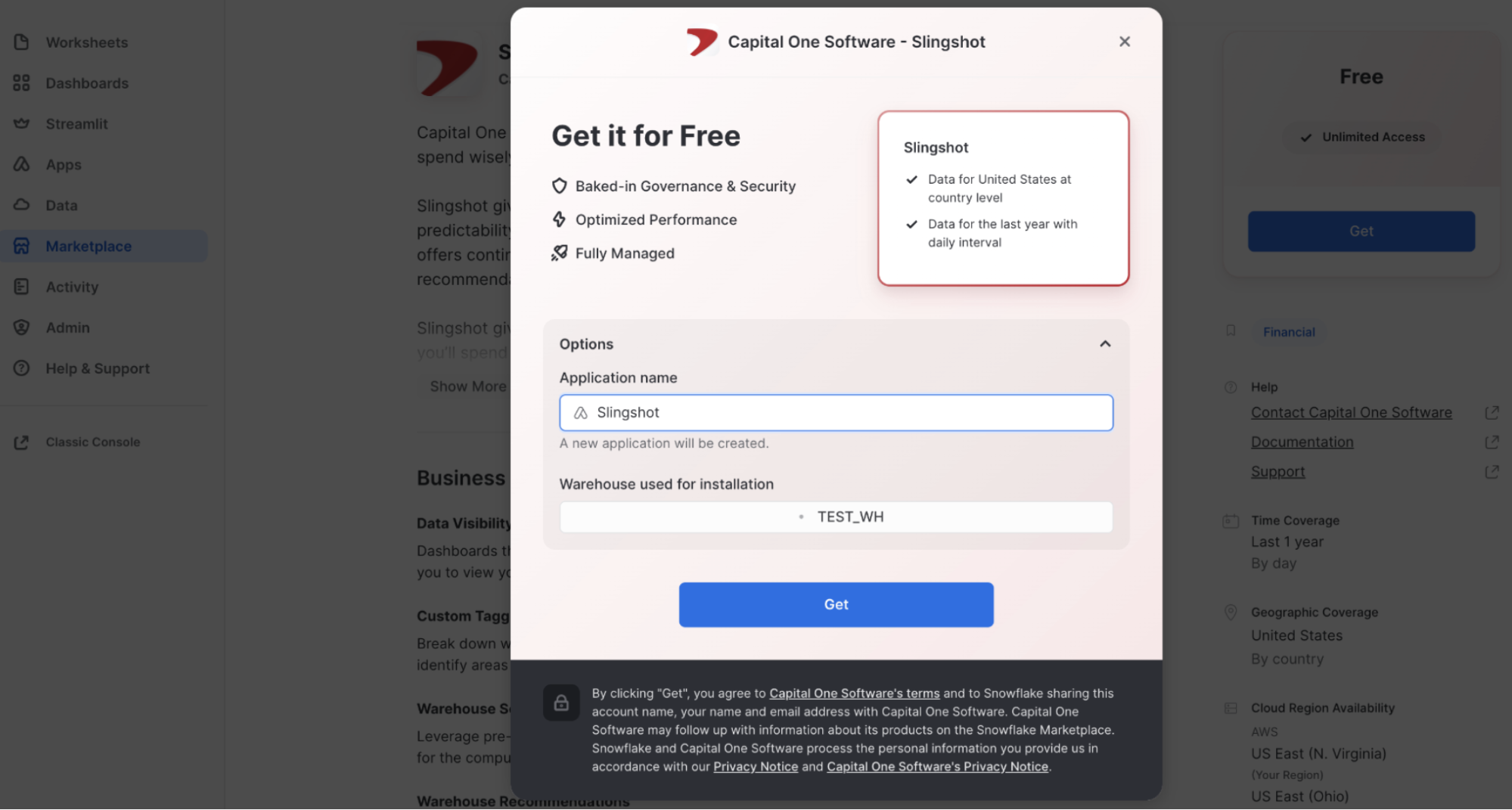 f. Select the Get button again to begin the installation.ℹ️Access to the Slingshot trial is not unlimited. Please review the Terms of Service to understand the “Trial Term”.
f. Select the Get button again to begin the installation.ℹ️Access to the Slingshot trial is not unlimited. Please review the Terms of Service to understand the “Trial Term”. - Once the app is installed, find it in Data Products > Apps.
- Open Slingshot.
- Review the account level privileges for the app and select the Grant Privileges button.
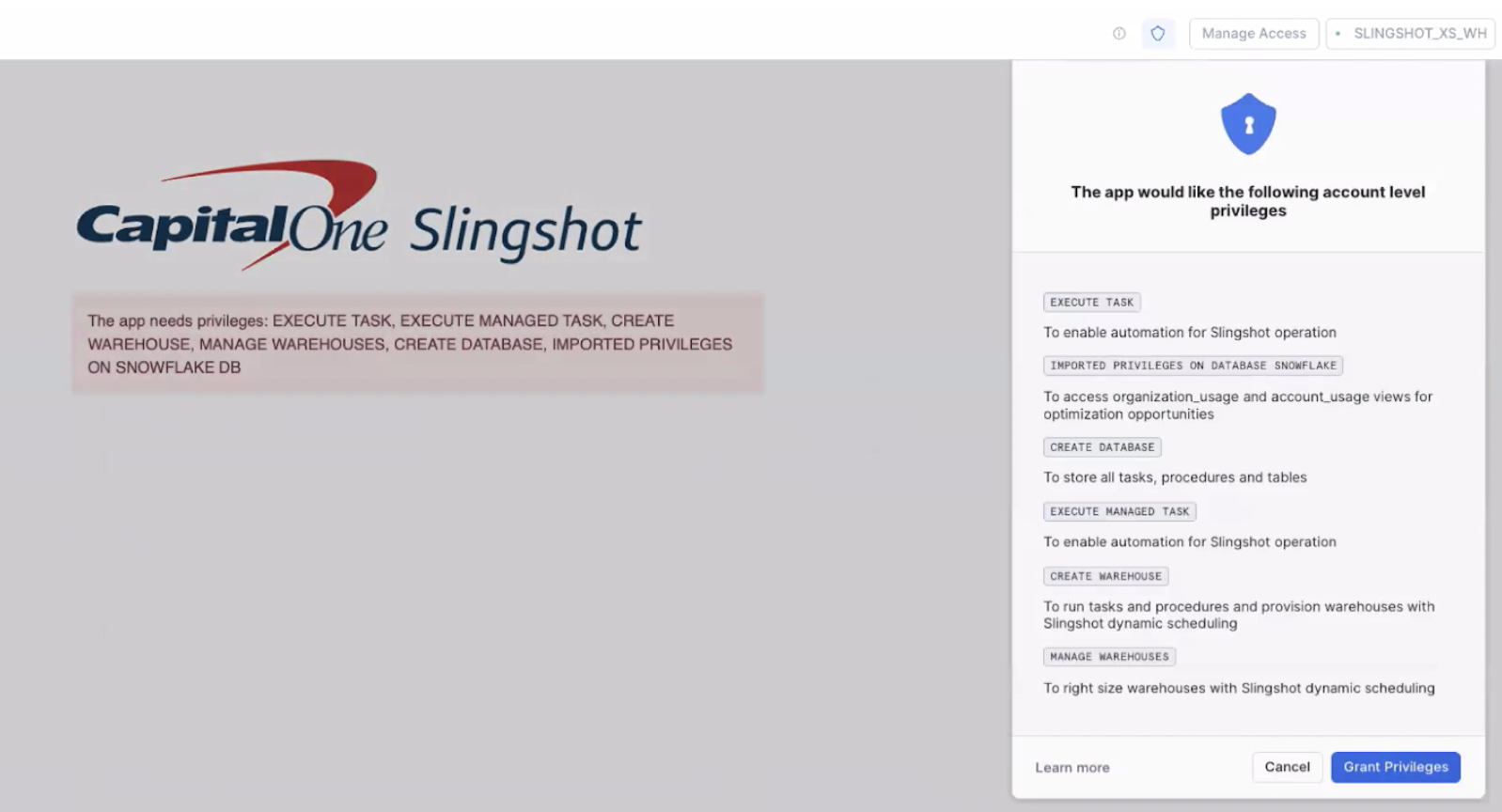
- From the First things first! page:a. Ensure ORGADMIN is enabled on this regional primary account.b. Copy the provided script code.c. Create a new worksheet and paste the script code.d. User role ACCOUNTADMIN and select Run All from the drop down menu at the top right of the worksheet.e. Press the Yes, I’ve run the script button to continue.
- Complete the registration questionnaire (for first account connection only).ℹ️If an error message appears, refresh the page to clear the message and select Yes, I’ve run the script again to reopen the questionnaire.
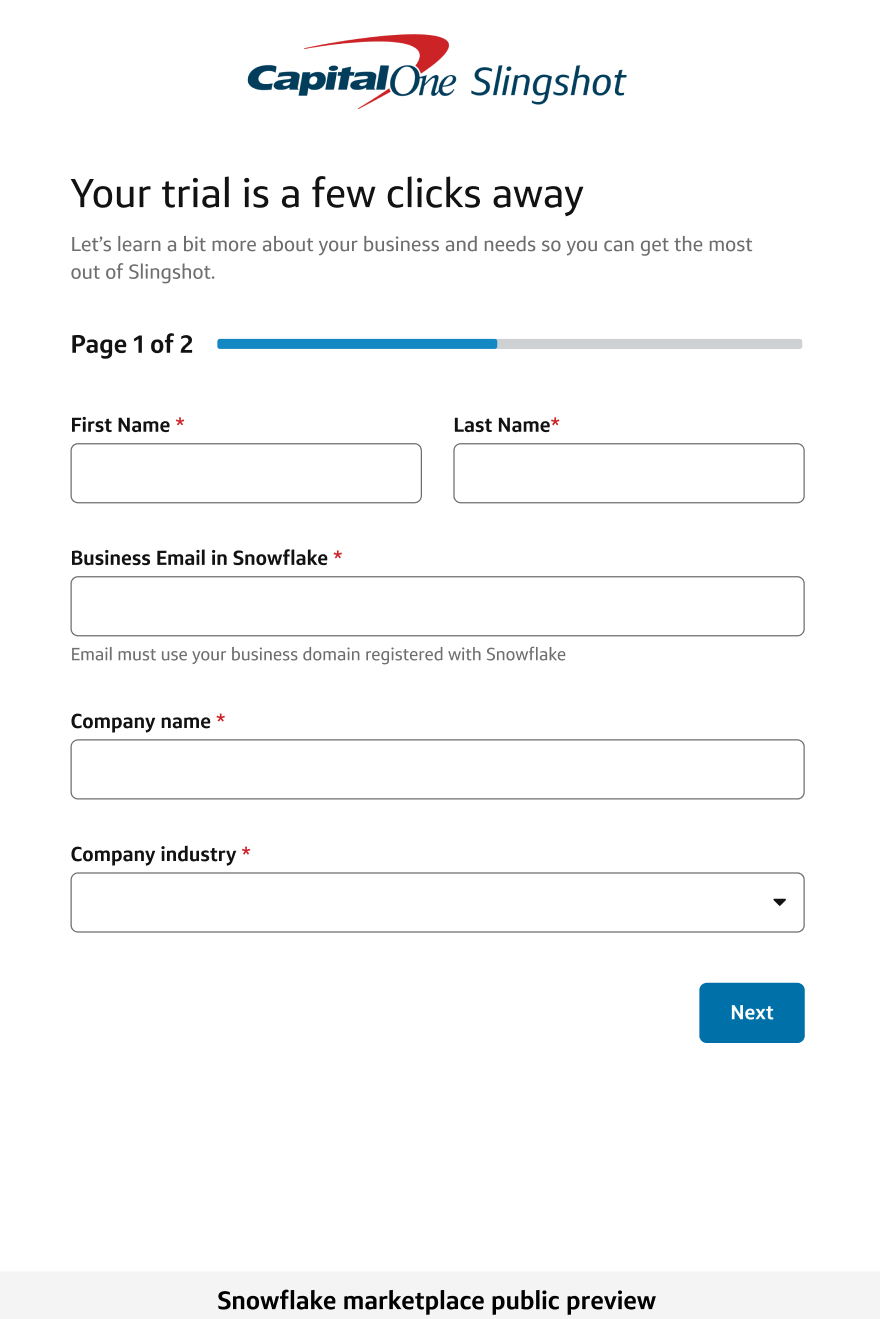
- You’re all set! Slingshot will do the heavy lifting from here.
- You will get an email in a few hours to complete your Slingshot registration to sign in to Slingshot.ℹ️To ensure you get our emails, add notifications@capitaloneslingshot.com to safe sender list. Your email provider can provide instructions.
Connect subsequent accounts
Now that you have connected the first account to Slingshot, you will see other accounts across regions in the following places:
- Snowflake accounts page in Slingshot under Configuration
- Snowflake accounts page in the Slingshot app of a connected account
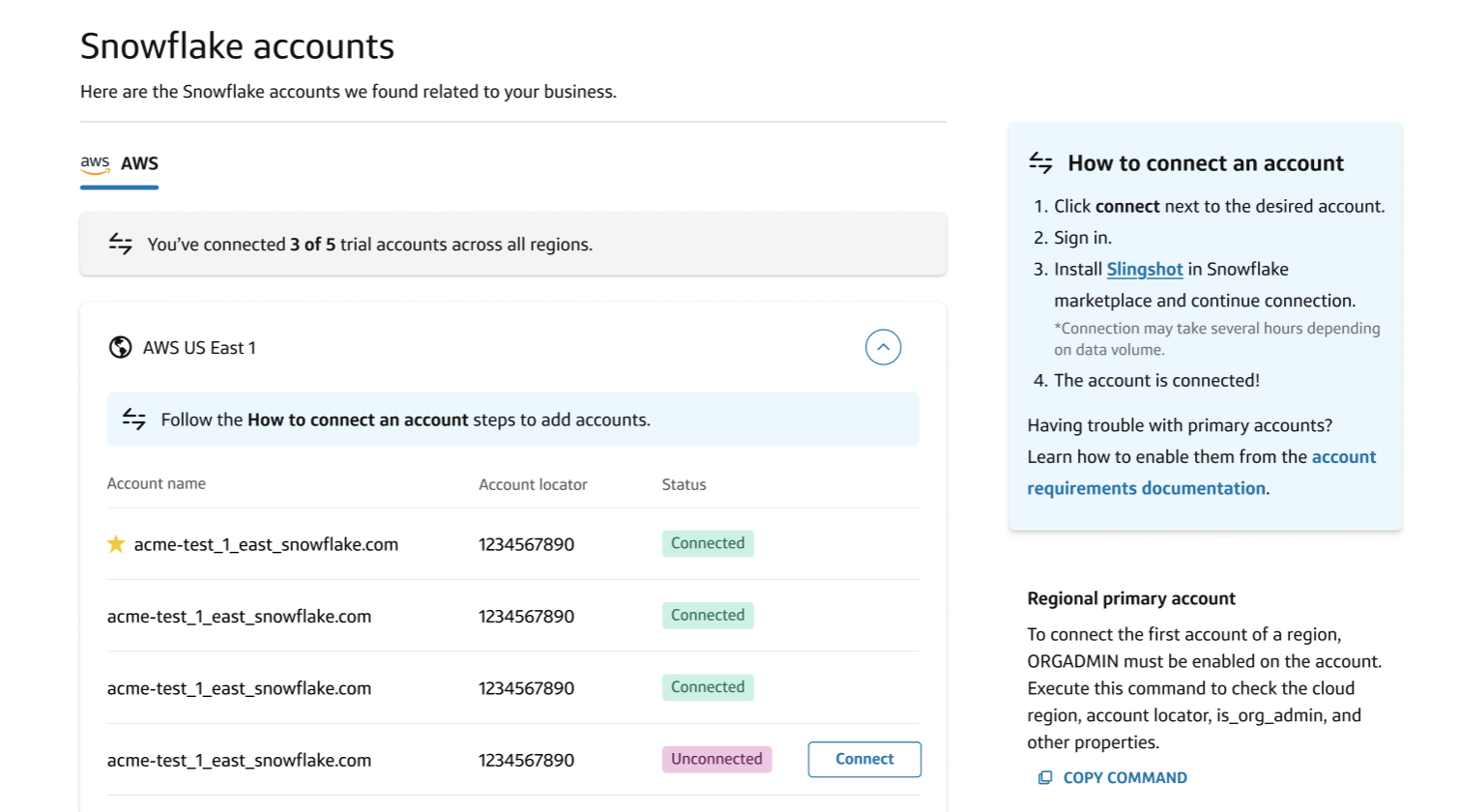
To connect another account:
- Click Connect next to the desired account.
- The account link will open for you to sign in to the desired account.
- Repeat the connection steps above.ℹ️Note: Only regional primary accounts require ORGADMIN to be enabled.
You will get an email in a few hours when the account connection is complete.