Org Management
Overview
Slingshot organization hierarchy contains two levels: parent org and child units. Orgs are used for both access control and cost attribution.
For access control, when a role is assigned to the parent org, the role has access to all of its child units.
For cost attribution, when an object is assigned to a child org, the cost rolls up to the parent org.
Admins can manage orgs from the Slingshot tags > Manage tags screen.
- To assign orgs and roles to users, go to User Management.
- To assign orgs to objects, go to Assign Snowflake objects.
Roles for managing orgs
- View and manage parent orgs
- Tenant admin
- View and manage child units
- Tenant admin
- Snowflake admin of a parent org
Requirements for org names
- The names of all orgs (parent and child) must be unique.
- The name of any org has a max character length of 255.
- The name of any org must only contain alphanumeric characters or the special characters
_and-with no spaces.
Limitations
When connecting additional Snowflake accounts to Slingshot, contact Support to make it available to your orgs.
⚠️
All connected Snowflake accounts will be automatically made available in an upcoming release.
Manage orgs
To access the Manage Slingshot Tags screen:
- Navigate to the Configurations screen.
- Select the Slingshot Tags tile.
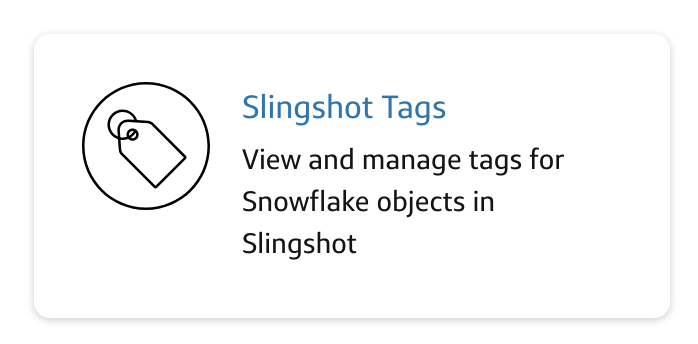
- Click Manage tags.
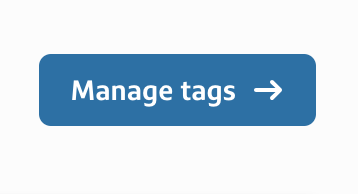
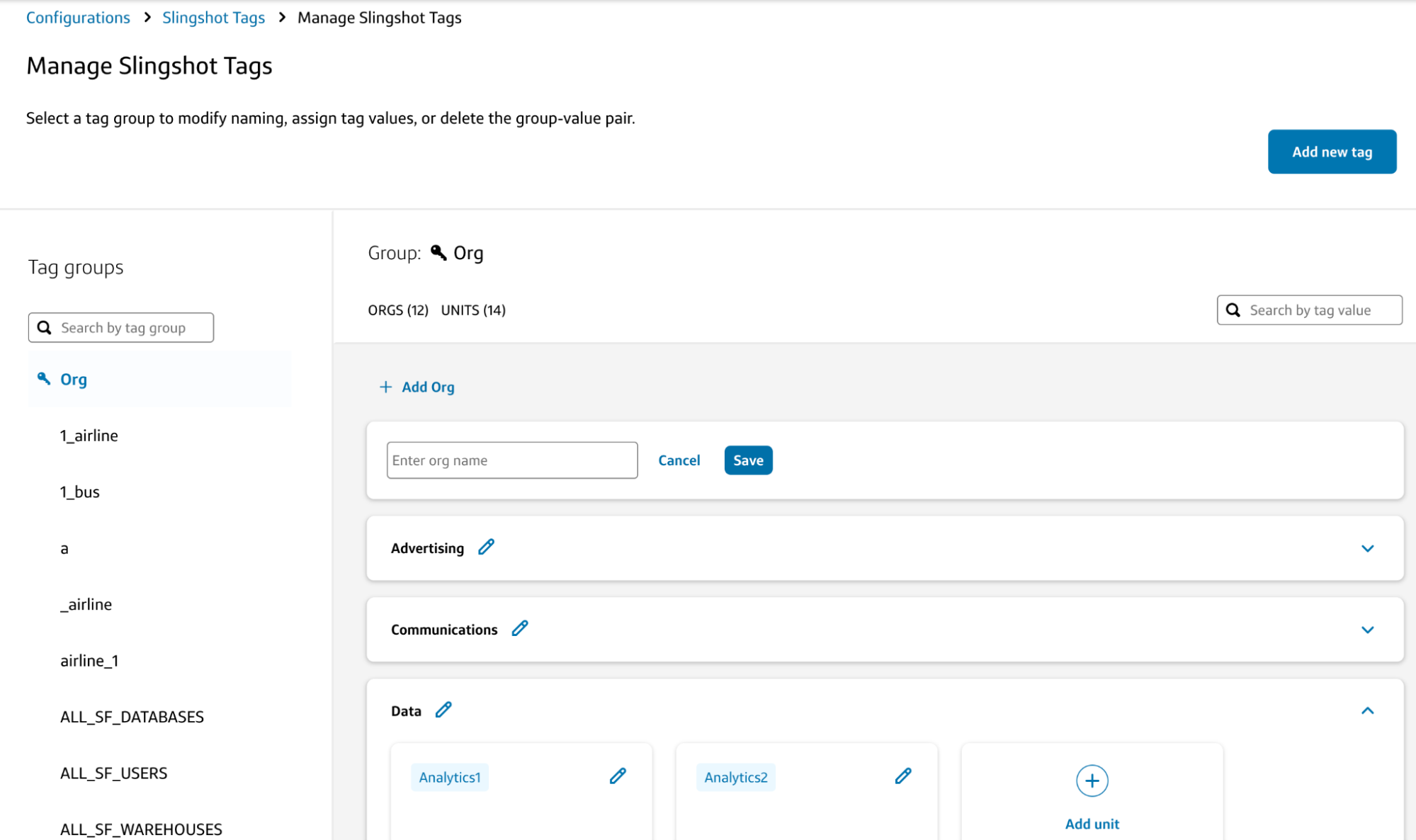
Create orgs
To create an org:
- Select Add Org.
- Type an org name.
- Click Save.
Create org units
To create an child unit of an org:
- Expand an existing org.
- Click Add unit.
- Type a unit name.
- Click Save.ℹ️
Admins of a parent org will be auto-assigned to newly created child units.
- To assign other roles, go to User Management.
- To assign objects, go to Assign Snowflake objects.
Rename Orgs/Units
To rename an org/unit:
- Select the pencil icon next to the existing org/unit.
- Edit the name.
- Click Save.