Assign tags
Overview
After creating tags on the Manage tags page, you can assign tags and to Snowflake objects to make the objects available to users who have roles in the assigned org and also tie costs to the assigned org in Slingshot.
Assignable object types
- Warehouses
- Databases
- Users
Roles for assigning tags
The following roles can assign tags to their objects:
- Tenant admin
- Snowflake admin
- Snowflake owner (except for permission-enabled tags)
Assign tags to Snowflake objects
Navigate to the Configurations screen.
On the Slingshot tags card, select Assign tags.
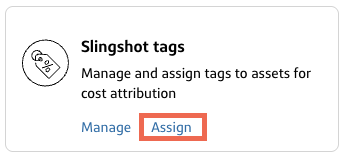
If you have onboarded multiple platforms to Slingshot, select the Snowflake tab.
On the Assign tags page, view the table of all taggable objects.
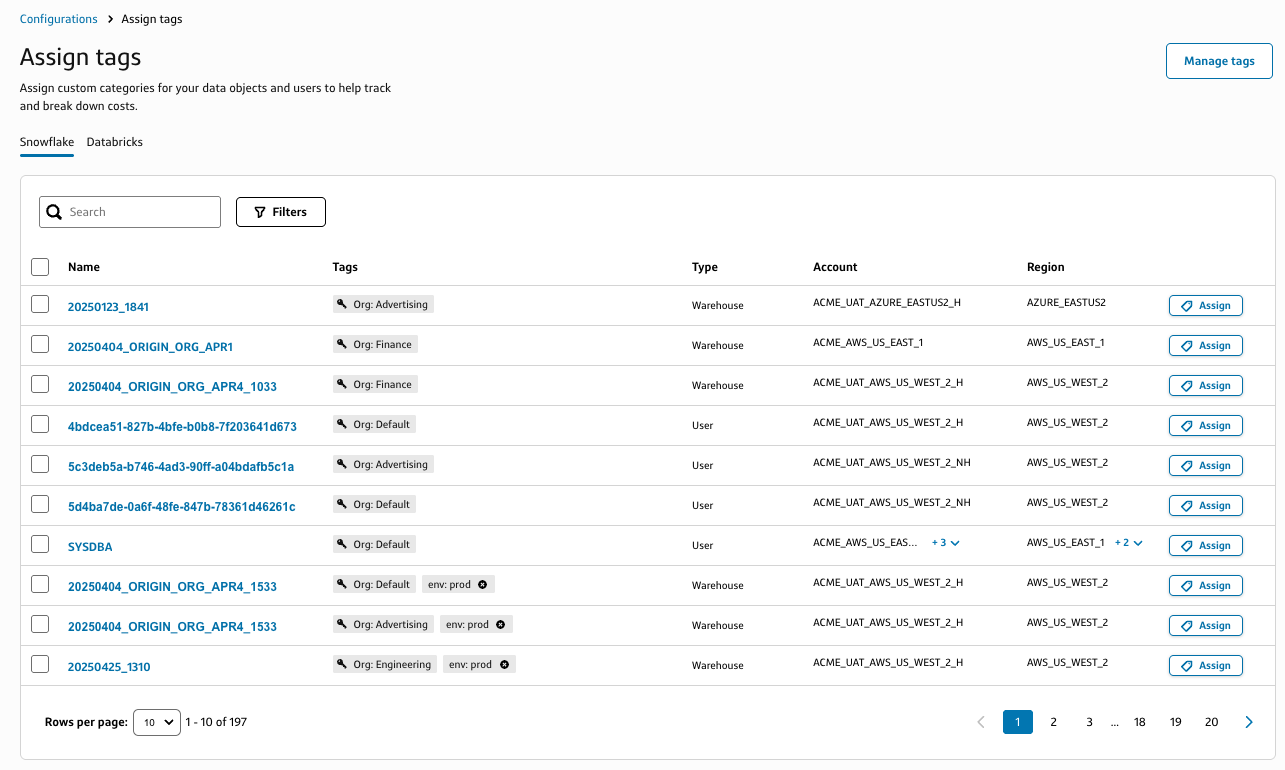
Search or filter for the object(s) you want to tag.
Select one or more object(s):a. For a single object, select the Assign button for the object.b. For multiple objects, select the checkboxes for the objects and click the Assign tags button.
In the Edit tags modal, select the tag(s) you want to assign.
Select Assign.The tags appear in the Tags column for the selected object.